Deploy a skill
Install with LinTO-Admin
How to install my skill in LinTO platform server ?
An archive of your skills (.zip or .tar) need to be create. On that archive make sure to :
- Copy the file package.json to the created folder : package/package.json
Next, use import a skill in skill manager from linto-admin to install the archive.
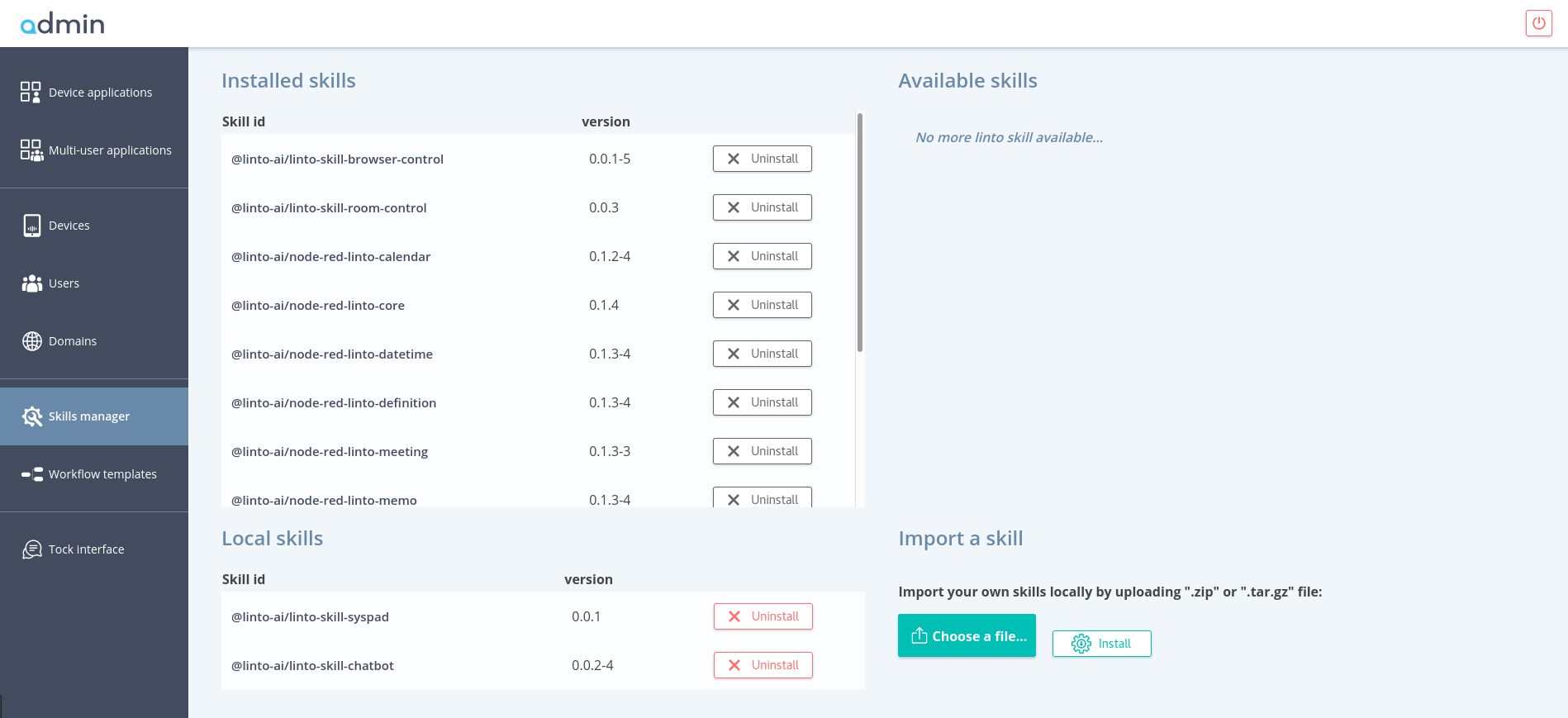
Lastly if the installation is complete, it will be listed on Local skills
The remaining of this doc is kinda obsolete as the LinTO-Admin interface conviniently enables its users to upload a skill as a .tgz bundle to install it directly on your LinTO server-platform. Use these informations wisely if you want to develop or modify skills locally before server upload
Local developpement & tests prerequistes
The Business-Logic-Server is required, this is the LinTO workflow manager, based on the framework Node-RED. It’s a programming tool for wiring different node / skill. Each skill have their own action allowing together to become a LinTO functionality.
git clone https://github.com/linto-ai/linto-platform-business-logic-server
cd linto-platform-business-logic-server
npm install
And a linto-skill, that's the main point of these page. For this tutorial, we're going to use the provided skill template
git clone https://github.com/linto-ai/linto-skills-template skills/linto-skills-template
cd skills/linto-skills-template
npm install
Local install
How to install my skill in LinTO business-logic server ? You just need to install the skill like any npm module
cd path-to-/linto-platform-business-logic-server/
npm install -s path-to-/skills/linto-skills-template/
// Start the business-logic server
npm start // or 'node index.js'
Docker install
How to install my skill while using LinTO business-logic server in a Docker network ?
You might use a Docker volume. That volume need to map your local skill with the docker folder skill. (default skill folder location /root/.node-red/node_modules/ )
That should look like that :
volumes: # Make sure that the left path is pointing you'r folder skills
- path-to/skills-folder/:/root/.node-red/node_modules/
Then run the docker with docker-compose up
NPM Registry
You can also publish a skill in a registry to be able to install it like a node module
# Publish skill
cd path-to-skills/linto-skills-template
npm publish
# Install skill into business-logic server
cd path-to-business-logic server/
npm install -s linto-module-name
Default registry
The default registry used is registry.npmjs.com. I would not recommend these part until the skill is ready to be release.
Private registry
A private repository can be used : npm set registry my.repository.url.