Deploy a Large Vocabulary Streaming Transcription service
A streaming transcription service deploys a API that accept an audio stream and return a real-time transcription. "Large vocabulary" implies that the transcription won't be limited to preset sentences and intend to cover an entire language..
Prerequisistes
- You have a deployed stack with LinTO Platform Service Manager running.
- You have access to the LinTO Platform Service Manager Swagger at
[LINTO_STACK_DOMAIN]/stt-manager/api-doc/. - You have created an acoustic model for your language. If not see Create an acoustic model
Creating the service
In the following steps we will create a large vocabulary streaming transcription service.
- Create a large vocabulary language model
- Create a streaming transcription service
- Submit transcription requests
1- Create a large vocabulary language model
In this step you will create a large vocabulary language model.
A language model takes the phonemes extracted from the audio signal by the acoustic model and map them with known sentences.
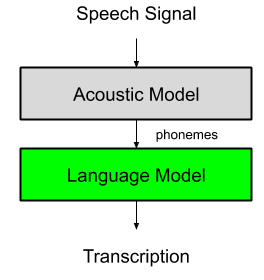
If you already created a large vocabuly language model you do not need to create an other. You can skip this step.
Connect to the STT Service Manager Swagger.
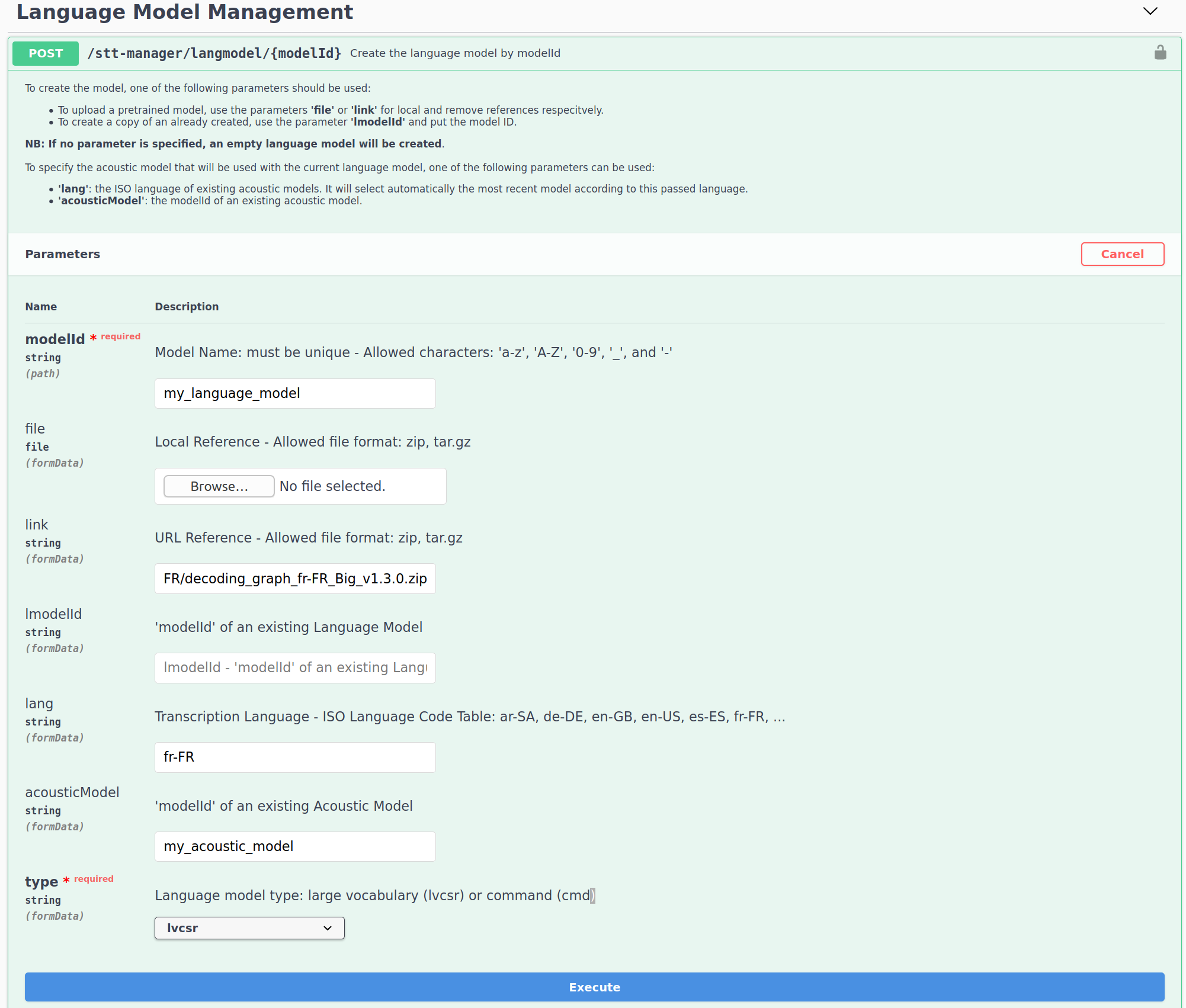
lang: The intended language.fileorlink: Set the path or the link of a large language model.acousticModel: The acoustic model you created for the intended language.type: Select lvcsr for large vocabulary.
Tap Execute and the STT-Manager should return a code 200.
Now you have a large vocabulary language model set in your STT Service Manager.
2- Create an online transcription service
In this step we will create a large vocabulary streaming transcription service .
On the STT Service Manager Swagger.
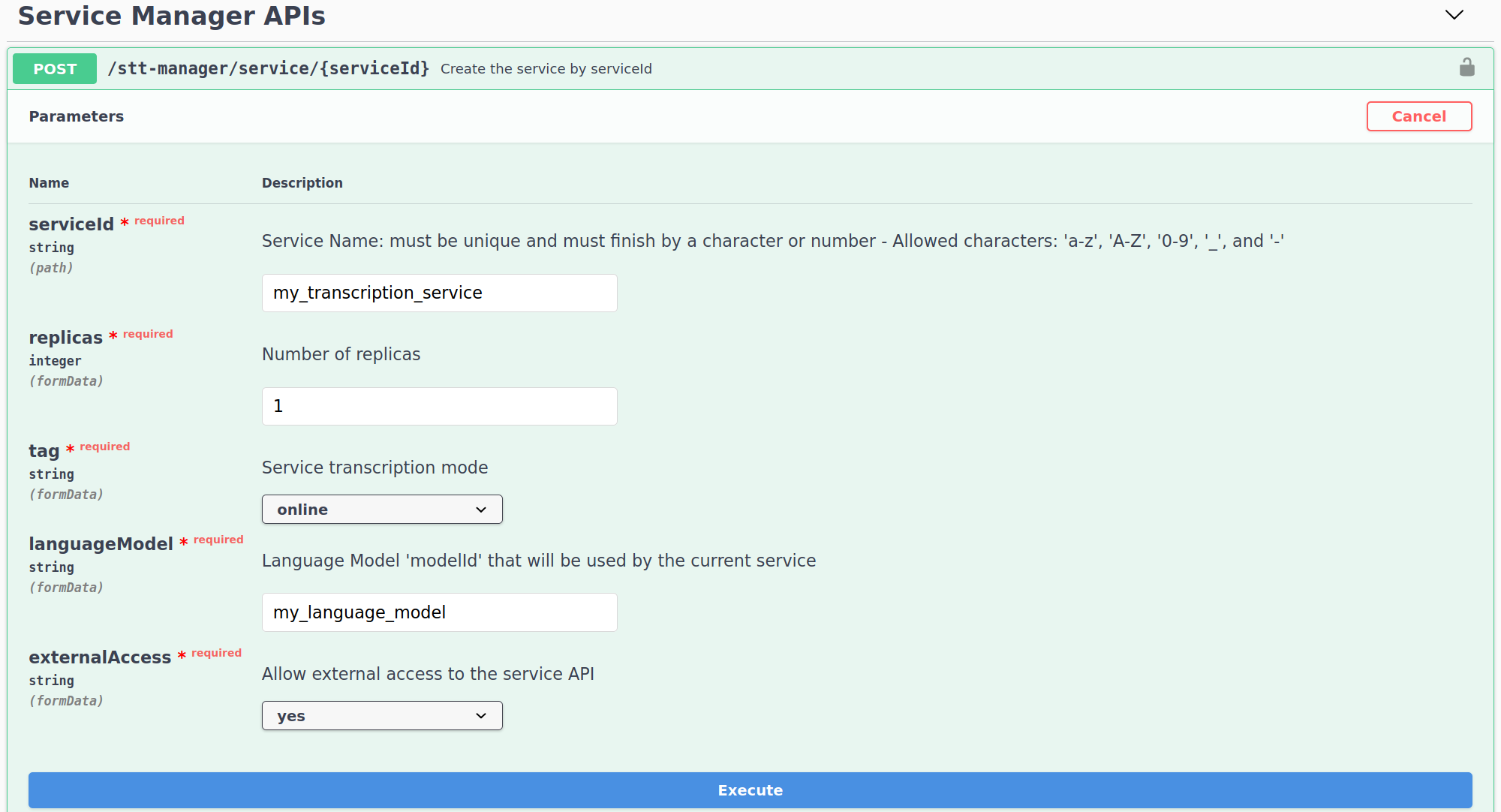
serviceId: Service Name.replica: Set the number of instance you wish to create.tag: Set to online for a streaming transcription service.languageModel: Set the modelId of the LV language model created on the previous step.
You have now a live large vocabulary online transcription service deployed on your stack.
3- Connect and submit request
For now, use the streaming service through LinTO applications, documentation pending.